How can I change the size of the text in the graphs ?
From the [Report Setup/Fonts,Paragraphs..] at the bottom you set the size of the text in
the graphs.
The Printer Setup dialog does not show up
This is because the default printer of Windows, does not exist. Usually this
happens when the default printer is a Netware printer and you are
not connected to the Netware or the printer is not ON. To solve the problem connect the
printer or change the default Windows printer.
When I try to preview it shows a message ‘Printer
error …’.
In order to preview the report there must be a valid printer in the system. Usually this
happens in Windows XP and 2000 when the default printer is a Netware printer and you are
not connected to the Netware or the printer is not ON. To solve the problem connect the
printer or change the default Windows printer.
I cannot see right the mathematical symbols and other
Greek characters in the report.
This is because your Windows does not have the Greek character support
installed. Depending on the Window installation the Greek mathematical symbols may or may
not appear right. If you have Windows XP or 2000 you may add Greek language support in
your Windows. Go to [Settings/Control Panel/Regional and Language Options/Advanced].
Otherwise go to the menu Files/Greek character support and choose your
language without support for mathematical symbols. Then the mathematical symbols will
appear explicitly, as phi, alpha, beta etc.
How do I change the paragraphing in the report ?
From Report Setup/Various set the various indentations.
How can I manipulate the pagination in the report
From Report Setup/Various you can check to have a new page after the printing of a design
object.
How can I change something in the report ?
Export the report to a rtf document. Enter the document with any word processor and do the
wished changes.
I select a rebar diameter 12 mm but the program uses
another
In order for the program to use the specified rebar diameter you have to check the box
next to the specified diameter. Otherwise the program selects a diameter, around the
specified diameter, optimising the reinforcement.
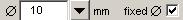
In plates I select a reinforcing bar diameter 6 mm, but the program uses 8 mm
This is because the minimum reinforcement for slabs is set to 8 mm in the parameters for
reinforcing concrete. Click at Parameters/Reinforced Concrete and change the lower
reinforcing bar limit.
In beams I select a reinforcing bar diameter 10 mm, but the program uses 12 mm
This is because the minimum reinforcement for beams is set to 12 mm in the parameters for
reinforcing concrete. Click at Parameters/Reinforced Concrete and change the lower
reinforcing bar limit.
In columns I select a reinforcing bar diameter
14 mm, but the program uses 16 mm
This is because the minimum reinforcement for columns is set to 16 mm in the parameters
for reinforcing concrete. Click at Parameters/Reinforced Concrete and change the
lower reinforcing bar limit.
In footings I select a reinforcing bar diameter 10
mm, but the program uses 12 mm
This is because the minimum reinforcement for footings is set to 16 mm in the parameters
for reinforcing concrete. Click at Parameters/Reinforced Concrete and change the
lower reinforcing bar limit.
In continuous slabs and beams I change the length Lo
but the length of the spans does not change.
You have to click at the button L= to reset the length in all the spans of the
continuous slab or beam.
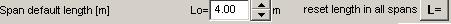 |